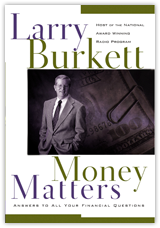
Are you familiar with the late Larry Burkett? He is considered one of America’s foremost authorities on financial stewardship. His lifetime work and ministry was teaching financial concepts deeply rooted in Scripture.
Crown Financial Ministries carries on Larry Burkett’s legacy even today.
Logos.com (a Bible Study software resource) is currently offering a free download of the book Money Matters: Answers to Your Financial Questions by Larry Burkett.
The download is a valued at $19.99, and is an ideal resource for those desiring to align finances with Biblical principles.
To download your free copy, start here. Scroll down and follow the simple steps. No strings attached!
I hope you are blessed by this awesome freebie!




Not free if you don’t have a credit card – which I don’t anymore.
Cool!
I don’t know about this. I went to their website and did everything I should to get this and I still can’t get it. I e-mailed the co. about ten this morning but, still no response.
I really don’t want to have to use a credit card to get a “free” download…probably because it’s gotten me in so much trouble before. Is there any way it can be forwarded through email or the company can put up a link?
Hey Everyone,
I work for Logos and thought I could answer some of the questions here.
First, the way our checkout process works requires users to enter a valid credit card number. It is the way our shopping cart was built and there isn’t much we can do to change it. So, for those without credit cards or who don’t feel comfortable entering that information, I apologize.
If you are having trouble getting the download, it is likely because you do not have Libronix (the engine that runs all the Logos titles)installed on your computer. If that is the case, try following these steps and see if it works.
Step 1: Download and install Libronix for Windows. (Mac users can purchase the Mac version of the engine, or buy a Mac base package.) If you already have Libronix up and running on your computer, jump to the third step.
Step 2: Active Libronix. When you do, you'll create a Libronix Customer ID (usually your email address, if you enter it). You can find your Libronix Customer ID by going to Help > About Libronix DLS.
Step 3: Create a Logos.com account. If you already have one, just log in.
Step 4: Make sure that your Libronix Customer ID is associated with your Logos.com account. Go to My Account, enter your Libronix Customer ID from Step 2, and click “Confirm.” If it’s already there, no need to do anything.
Step 5: “Buy” Money Matters. Go to the page and click "Add to Cart." Proceed through the checkout process and then click "Submit Order." If you don't have a credit card on file, you'll need to enter your credit card information. Don't worry. You won't be charged. It's an unfortunate inconvenience in our current checkout system, and we hope to change it at some point.
Step 6: Unlock and download your new book. If you're on a Windows machine, just click the orange "Unlock & Download" button. If you're on a Mac, just synchronize your licenses (Tools > Library Management > Synchronize Licenses) and manually put the book file in your resources folder (Macintosh HD/Library/Application Support/Libronix DLS/Resources on the startup volume).
Hope that helps everyone!
Kind regards
_ryan
I do not have a credit card either. I simply used my check card.
I downloaded the Libronix Digital Library System which took only a moment or two and the book downloaded in a matter of seconds. I am a true Larry Burkett fan. Thanks for giving us a heads up on the great offer. I am posting the offer on my site with a link back here.
why is the windows version engine free while the mac one is not? i have the windows version i downloaded back in ’07 – but i have now upgraded to a mac – and i have even bought some books on logos – but i don’t want to pay $60 for a software engine i was able to download free for windows 🙁 why does one preference of OS have to pay and yet one doesn’t?